Why Log in to the XAS Data Library?¶
While the data on the XAS Data Library (xaslib) are free to use, with no restrictions, anonymous users are not permitted to add any content or comments on the data in the library. Logging in to xaslib allows you to do the following:
add a rating and review for any existing spectrum or suite of spectra.
create a suite from any existing spectra.
upload spectra. This includes being able to edit the data and associated sample, and literature citations.
add beamlines and facilities.
Creating an Account and Logging in¶
Creating an account on xaslib is easy. Follow the Create Account link at the upper right of the page, and enter your email address, name, affiliation, and password.
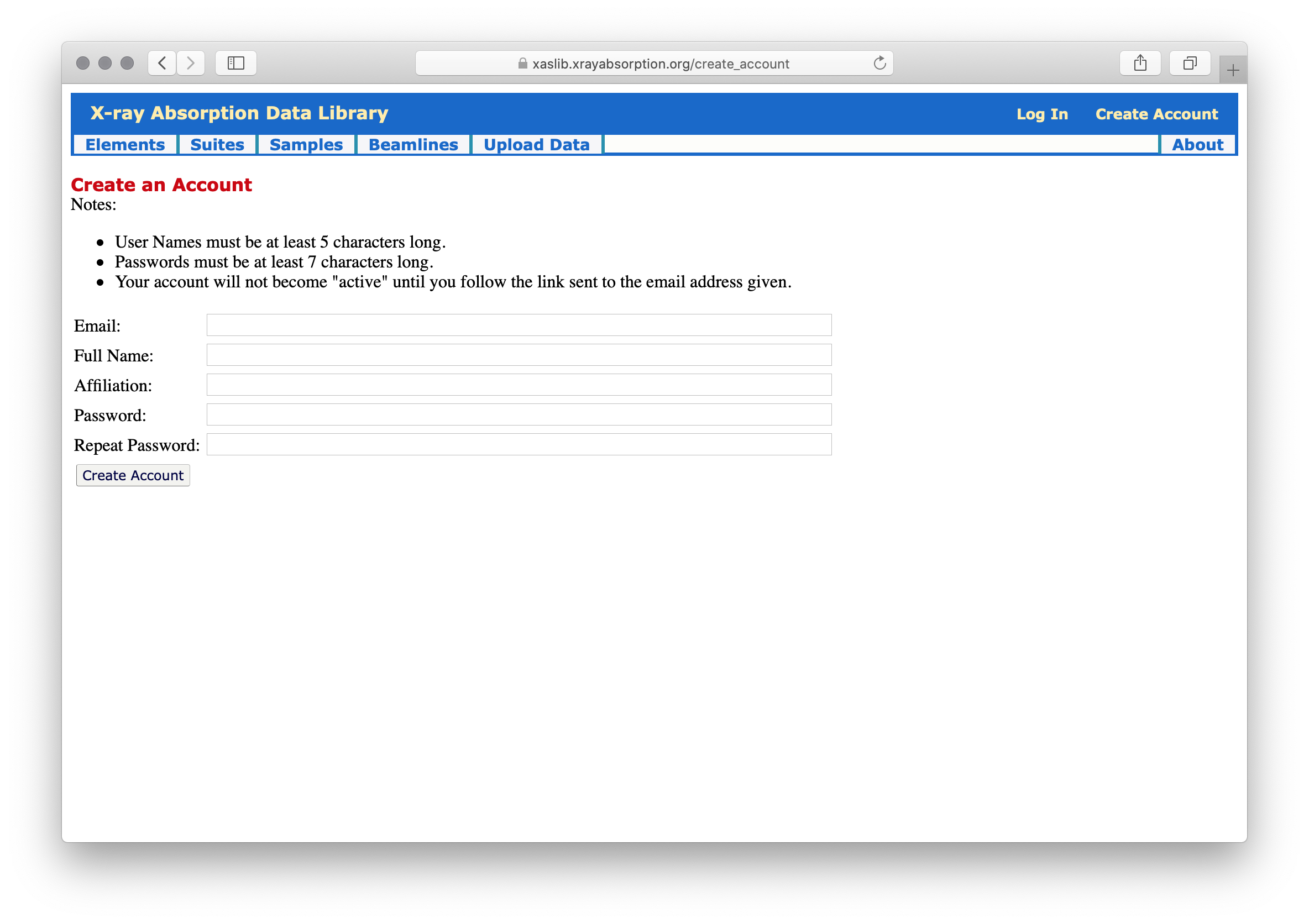
The Create Account Page¶
On hitting the Create Account button, a confirmation email will be sent, and you will not be able to log in to your account until the link in that email is followed. This helps ensure that the person creating the account is really at that email address.
The intention is for people in the XAFS community to log in and add content. Spectra, suites, and ratings will all have an account name associated with them that will be shown to all users. We ask and expect that people logging in will use real names and affiliations.
While we do not track usage, we do expect people to follow normal rules of polite academic discourse and avoid personal attacks, spamming, or other forms of unethical behavior. We reserve the right to disable accounts and ban users that violate these norms.
A note on passwords¶
The password used for accounts on xaslib should follow the normal rules for good passwords. We require only that they are at least 7 characters long, but you should not use common words or passwords used for other accounts.
The passwords for these accounts are stored on the https://xrayabsorption.org server following typical “best practices” for securely storing passwords. The passwords are not stored in plain text, we cannot recover them directly. A clever person with access to the server who wanted to find your password might see a string like this:
sha512$00200000$BgIRqxE9Y8ARsDWYDuquwmWKPe+j1GlQ$
ksCKf76FZ1QTMxMZRFNLYSFxh4zfKcxgAbinKXS9g3xOyw8uQ0La1J+AM0PdH7aOVND8r2OrUBcHVhteDQwLMw
to represent your password. There is no deterministic way to convert this string back to your password. Even with knowledge of how the algorithms and hashing work, it would require an inordinate amount of time to guess the password that generates this string. Well, unless someone can guess your password.
If you forget your password, you can use the Reset Password button at https://xaslib.xrayabsorption.org/login. This will be similar to creating an account in that a confirmation email will be sent to you to follow a link for resetting your password.